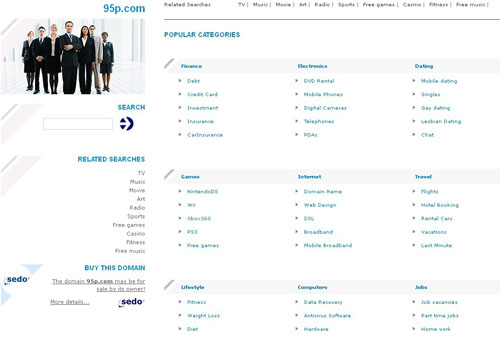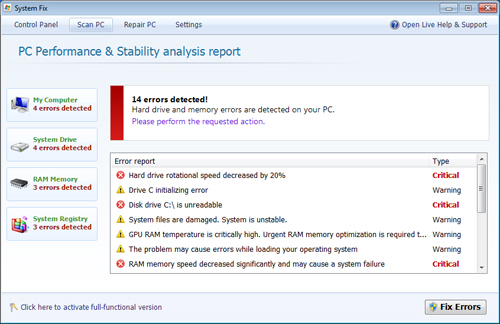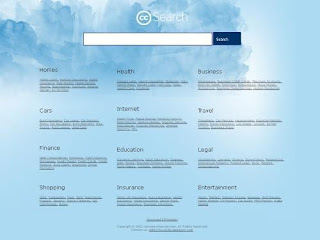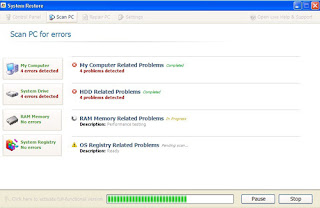What is “System Check”?
System Check is a fake anti-spyeare software that shows false scan results in order to scare customers into purchasing their rogue program. People have a system check virus on his/her computer and have tried everything to get rid of it and nothing is working. Your infected comp won’t let you do anything it has hide all your files. This fake System Check software is displayed through fake scanner that tells your computer is infected with viruses. Once installed, System Check will start a system scan and report numerous false security threats. System Check is deceptive and aims to lure you to purchase its full version by some fake security reports.System Check rogue program uses scare tactics to convince users that their computers are infected. It blocked your internet and said winsock 2 registry key is missing or could not be accessed. A window popped up called System Check and is scanning. Then an error message says "Windows - delayed write failed. A red X followed by failed to save all the components for the file \\System32\\00006413 or files indexation process failed. The file is corrupted and unreadable. This error may be caused by a computer hardware problem.And still has PC Performance & Stability analysis report fake alert warning. Security alerts and pop-ups add to the alarm and inform the users that they need to purchase the "Registered" version of System Check in order to remove all the "detected" computer threats. System Restore is a malicious scam. So please do not trust System Check Instead of getting rid of System Check Virus immediately.
Keep in mind that System Check is another version of fake antivirus likes the one called System Fix rogue. Once installed, System Check will be configured to start automatically when you start Windows. If you find that your computer is infected with “System Check virus”, please follow the manual removal instructions below to remove System Check from your computer. If you have already purchased this bogus System Check program then you should contact your credit card company and dispute the charges.
System Check Screenshot
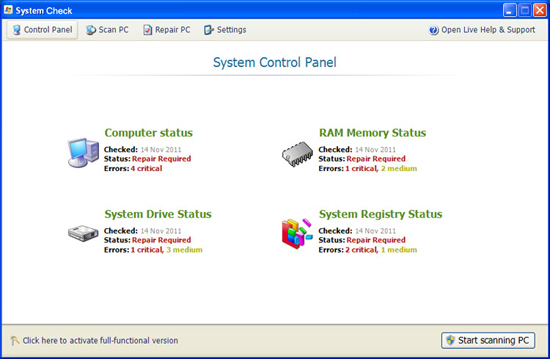
System Check Manual Removal Instructions
Step1: To stop all System Check processes, press CTRL+ALT+DELETE to open the Windows Task Manager. Click on the "Processes" tab, search for the virus, then right-click it and select "End Process" key.Step2: Remove the System Check virus from registry editor. Click "Start" button and selecting "Run." Type "regedit" into the box and click "OK." Once the Registry Editor is open, search for the registry key "HKEY_LOCAL_MACHINE\Software\Random." Right-click this registry key and select "Delete."
HKEY_CURRENT_USER\Software\Microsoft\Windows\CurrentVersion\Policies\Explorer "NoDesktop" = '1'
HKEY_CURRENT_USER\Software\Microsoft\Windows\CurrentVersion\Policies\System "DisableTaskMgr" = '1'
HKEY_CURRENT_USER\Software\Microsoft\Windows\CurrentVersion\Run ".exe" HKEY_CURRENT_USER\Software\Microsoft\Windows\CurrentVersion\Run "" HKEY_LOCAL_MACHINE\SOFTWARE\Microsoft\Windows\CurrentVersion\policies\system "DisableTaskMgr" = '1'
HKEY_CURRENT_USER\Software\Microsoft\Internet Explorer\Download "CheckExeSignatures" = 'no'
HKEY_CURRENT_USER\Software\Microsoft\Windows\CurrentVersion\Explorer\Advanced "Hidden" = '0'
HKEY_CURRENT_USER\Software\Microsoft\Windows\CurrentVersion\Explorer\Advanced "ShowSuperHidden" = '0'
HKEY_CURRENT_USER\Software\Microsoft\Windows\CurrentVersion\Explorer\ComDlg32\LastVisitedMRU "MRUList"
System Check is created by hackers recently, and is pesky messing up all your files with a black screen. If you thought the System Check virus threat was big, consider the incidence of spyware infection. Or you hesitate to remove yourself for in case due to mistakes damaging your system. The easy way is to get rid of System Check Virus completely with experts who are expert at such issue.